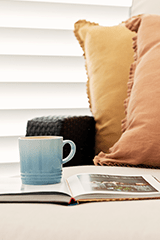-
Products
- Highprofile Classic
Poplar shuttersPaulownia shuttersBasswood shutters
- Highprofile Poly
PVC shutters
- Highprofile Avenir
Aluminium shutters
- Weatherwell Standard
Aluminium shutters
- Weatherwell Cyclone Rated
Aluminium shutters
- Colourvue Roller Blinds
Interior Roller Blinds
- Shadesol
Outdoor Blinds
- Highprofile Classic
-
Company CompanyCONTACT

1300 183 910
Mon – Friday
9am – 5pm AEST

Contact Us

TWO Australia
347 Macdonnell Road
Clontarf QLD 4019 -
Support Dealer SupportCustomer SupportContact

1300 183 910
Mon – Friday
9am – 5pm AEST

Contact Us

TWO Australia
347 Macdonnell Road
Clontarf QLD 4019 -
Architects + Designers ProjectsCONTACT

1300 183 910
Mon – Friday
9am – 5pm AEST

Contact Us

TWO Australia
347 Macdonnell Road
Clontarf QLD 4019 - Where To Buy
Request a Repair
How do I request a repair?
Repairs are requested when an order or parts of an order need to be replaced by the factory.
- Log into the TWO Dealer Center and click on the Orders, Estimates and Tracking module.
- Hover over Orders and select Delivered Orders.
- Locate the order needing the repair. Click on the line item view option which will be on the far right side and will show as (#) before the PDF Icons.
- Select the line(s) item(s) for which the repair applies by marking the check boxes on the left. If there is a general repair for the order that does not apply to a specific item, please select the first line item.
- After selecting all line item(s), select the blue wrench icon for repairs.
- The repair order form will appear. Please note, do NOT change any specification from the original order. All changes needed for the repair are to be recorded in the Repair Information section at the bottom right.
- Please complete the Repair Information Form in its entirety.
- For repairs with factory or freight responsibility, photos must be uploaded with the repair order.
- Please review all of your repair order details. Once complete, please click save and then Submit Order on the bottom of your screen.
The repair order will be reviewed and approved by our Orders Team. If the responsibility for the repair is dealer fault, you will be invoiced for the whole item or parts of the repair.